
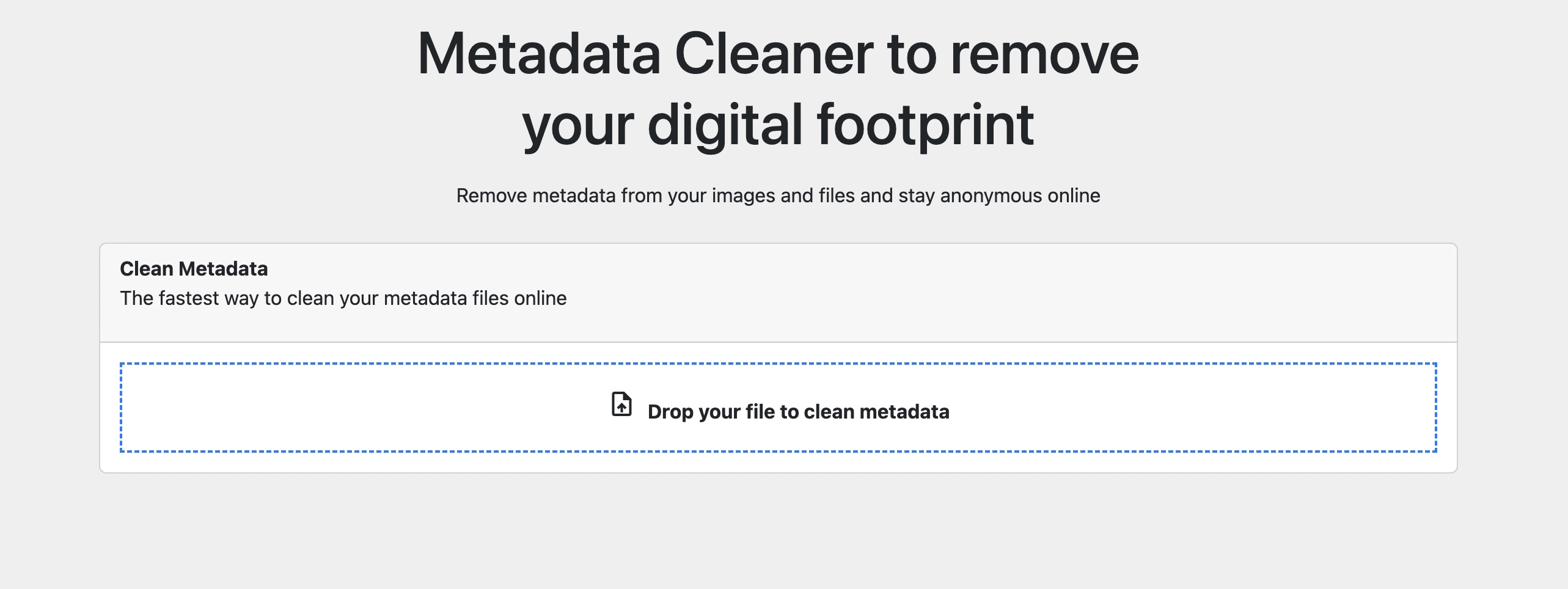
In the age of digital photography and online sharing, we often click, upload, and share without a second thought. But did you know that hidden within those pictures lies a secret world of information? It's called metadata. While it might seem harmless, this invisible trail of data can expose more about you than you might realize. Welcome to the realm of file metadata and the importance of scrubbing it clean before you share. At TaskMate, we're passionate about privacy, and today, we'll unravel the mystery behind metadata and how you can safeguard your privacy with a reliable metadata scrubber.
Every time you take a picture or create a document, your device embeds a wealth of information into the file – this is metadata. Think of it as a digital fingerprint. It can reveal details such as where and when the photo was taken, what device was used, and sometimes even the exact GPS coordinates.
An example from when I was in Bangkok, waiting for the skyrail after shopping in Siam Paragon mall.
Siam Paragon is a large mall, full of high-end brands and thousands of people. I can't remember why I actually took the photo, but I really only had a few minutes as the trains come so often.
This photo was taken on an IPhone 11, which generates a HEIC image format. The HEIC format contains metadata such as the location it was taken at (in the form of GPS coordinates), device type, and lens type.
People like me typically take photos and don't think about the metadata captured with it, well at least I didn't at the time.
I had built TaskMate's Metadata Inspector tool to help me better understand the metadata that was being captured in the photos I was taking. Using the Inspector tool, I quickly was surprised to find the metadata which was captured.

After learning that metadata is captured in IPhone photos, I tested it out and found the GPS coordinates for my location.
As you can probably tell, in a world where everything is digital and gets published, shared and talked about - this is a pretty serious privacy issue.
If I had not realised this, I would have risked the possibility of:
Luckily, I was able to use TaskMate's Metadata Cleaning Tool.
The captured metadata was separated into two:
All the identifiable metadata was immediately removed, leaving a Photo with generic metadata that was still in HEIC format. This removed all captured metadata that could potentially identify me.
Having the right metadata removal tool is akin to having a digital shredder, ensuring your files are clean and devoid of any unintended data. It is also important to know that metadata removal can also be referred to as exif removal.
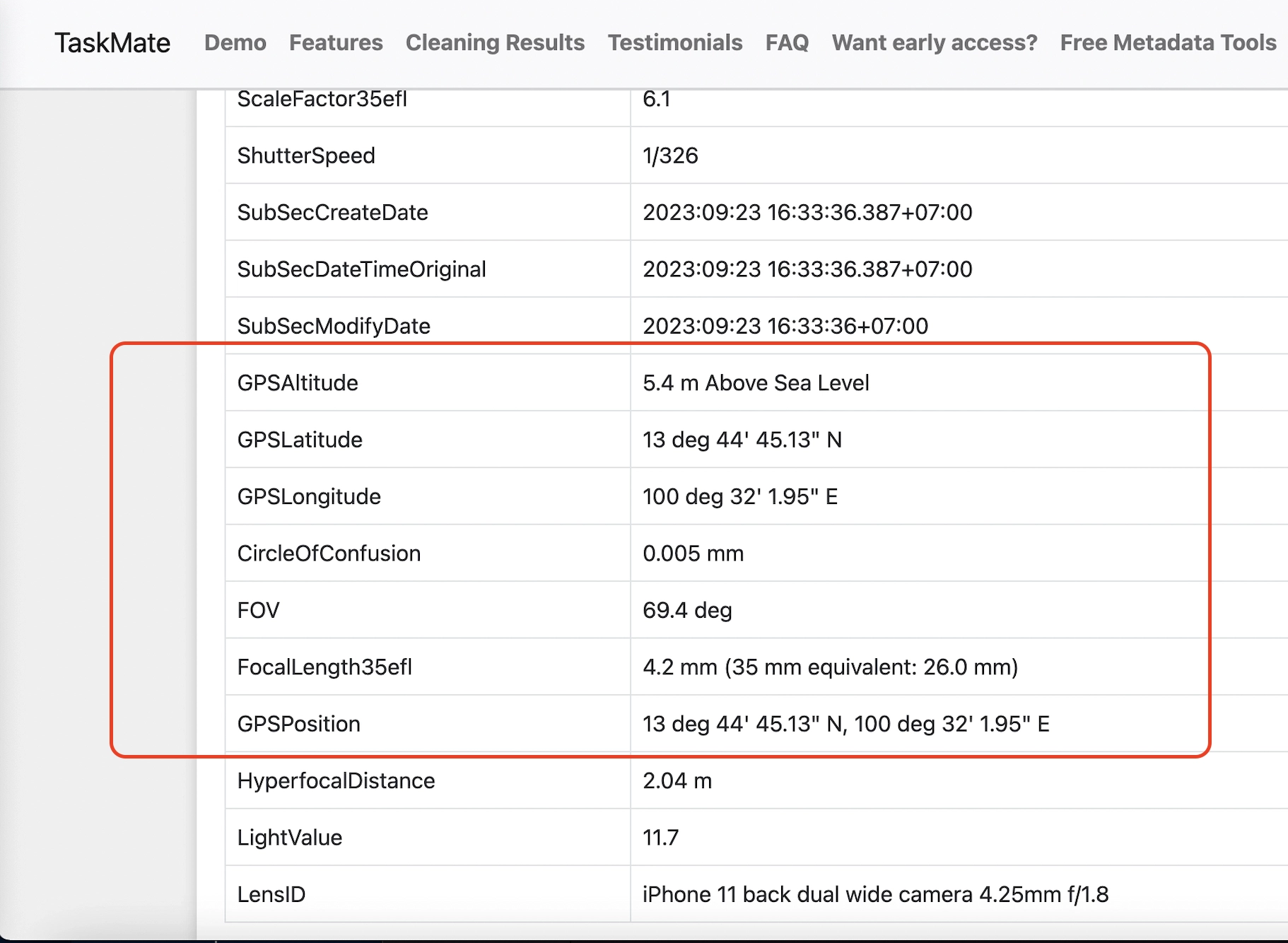
If you're ready to take the leap into a more private digital life, we've got you covered. Here's how to strip metadata from your photos using our metadata scrubber:
Imagine sharing a lovely photo of your backyard, only to inadvertently disclose your home's location through GPS coordinates embedded in the photo. Or consider sharing a work document and unintentionally revealing the names of everyone who contributed or made edits. These scenarios underscore why clean document metadata is not just a luxury but a necessity.
In the digital age, privacy is paramount. With tools and resources from TaskMate, you're not just sharing files – you're sharing with assurance. Dive deeper into the world of digital privacy with our other tools and make sure that you try to delete image metadata.
Remember, every photo, every file, every share – it's all a reflection of you. Make sure it tells the story you want, without the hidden tales of metadata.
View exactly what metadata is hidden in your photos before sharing.
Inspect Files →Enhance your photography with our curated color palette collection.
Browse Palettes →Looking to enhance your photography? Check out our color palettes designed for visual storytelling: